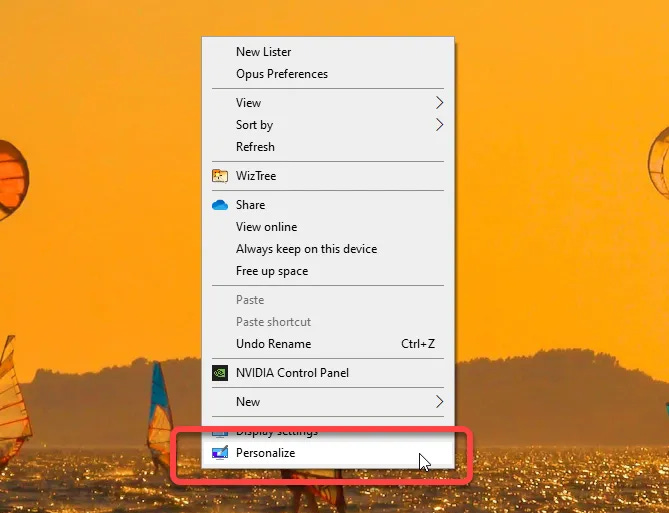Enabling Dark Mode in Windows 10
Reduce eye strain with dark mode in Windows 10.
To reduce the strain of staring at a computer monitor for hours a day, Microsoft Windows 10 offers a dark mode. While enabling it doesn’t apply to every application installed on your computer, many applications will inherit the setting.
Ready to enable dark mode on your computer? Let’s jump in to see how.
Enable From The Desktop
Right-click anywhere on your desktop, and then choose Personalize.
Choose Colors from the menu on the left side of the Settings page.
Expand the Choose your color dropdown menu, and then choose Dark from the Colors settings page.
Windows applies the Dark mode setting to your computer. Once complete, Windows and compatible applications will invert colors to display a dark background with light text.